How to change SIP date in Groww: SIP allows us to invest in installments of small amounts as low as Rs 500 per month. In some circumstances, we are not able to pay that small installment. Grow app already provides the feature that we can skip and modify or change the SIP date.
If you want to change your SIP date in the Grow app then you should go to the Grow app or web browser and select the mutual fund scheme SIP date you want to change. It’s easy you can make changes in one click.
How to change sip date in Groww
Step 1 – Open your Groww app or Browser window that select your Mutual fund Scheme. You can see the portfolio of my mutual funds, I want to change the SIP date of a mutual fund scheme in which I have invested more.
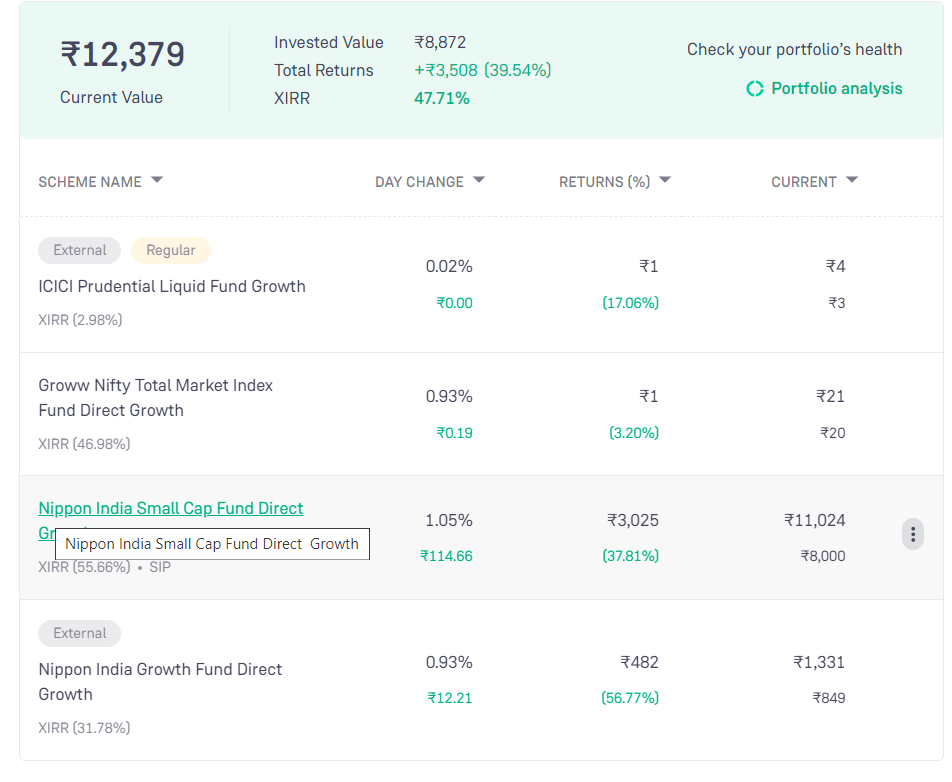
Step 2 – Select the mutual fund scheme if there is more than one. I want to change SIP in which I have invested Rs 8000, now you can see 3 dots or click on mutual fund scheme like I am clicking on Nippon India Small Cap Fund Direct.
Step 3 – Now you will start seeing the installment date of the mutual fund as shown in the image below.
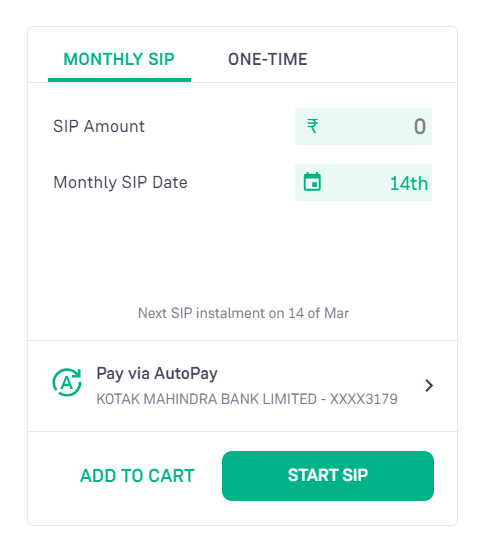
Step 4 – Here you can see that my installment date is 14th of every month, now I want to change it, now I want it should be deducted on 15th of every month. Here I will click on the date 14 that appears and a new pop up will appear where I can select the date of my choice.
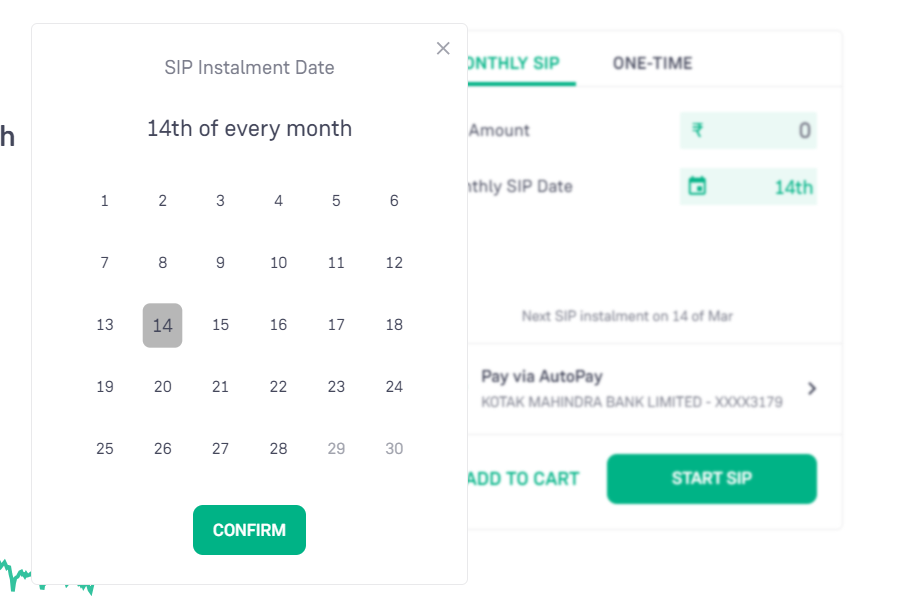
Step 4 – Select the date as you want and click, I want the installment to be deducted on 15th, I will choose 15th and confirm.
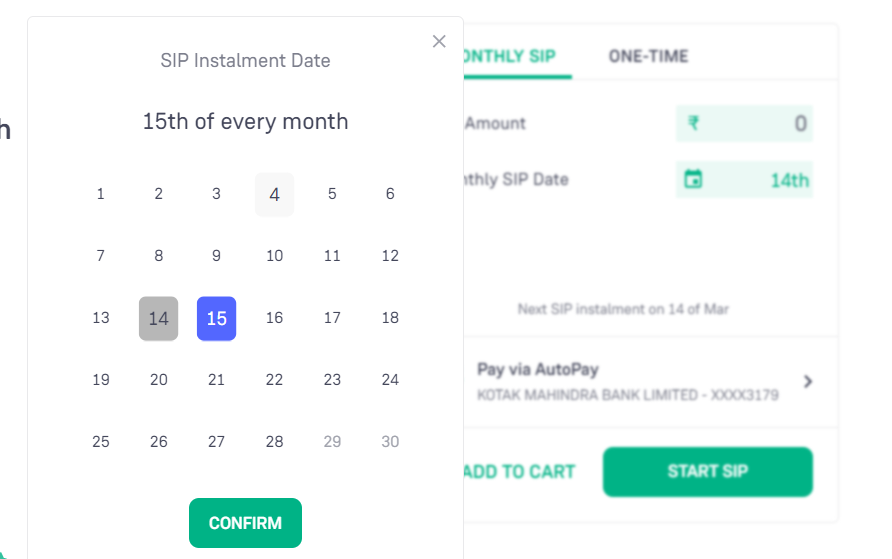
Here you can now see that the installment date has been changed, as 15th of every month has been selected. Now from next month my SIP installment will be deducted on 15th of every month instead of 14th.
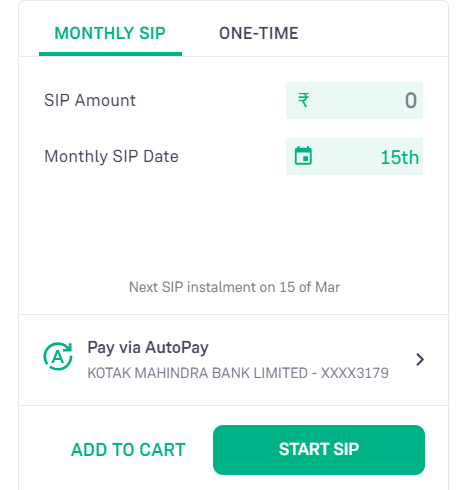
FAQ
Can I Pay SIP Before the Due Date in Groww
You can pay the SIP before the due date, you have to change or edit the installment date.
Can I reduce SIP amount in Groww
If you have not chosen flexible SIP then you cannot reduce the SIP amount. You should cancel the SIP and start a lump sum investment on the due date. You can invest as much as you want and skip the installments as well. By doing this you can also avoid the penalty which is imposed in SIP.
How to cancel SIP in Groww
Click on the profile in the Groww app, you will see the SIP option click on it,
You will now be redirected to mutual scheme pages, you can see there if you have more than one mutual fund portfolio.
Now click on the one you want to cancel, after clicking you can see two options here, one is Cancel SIP and the other is Edit. Select Cancel, you are done.
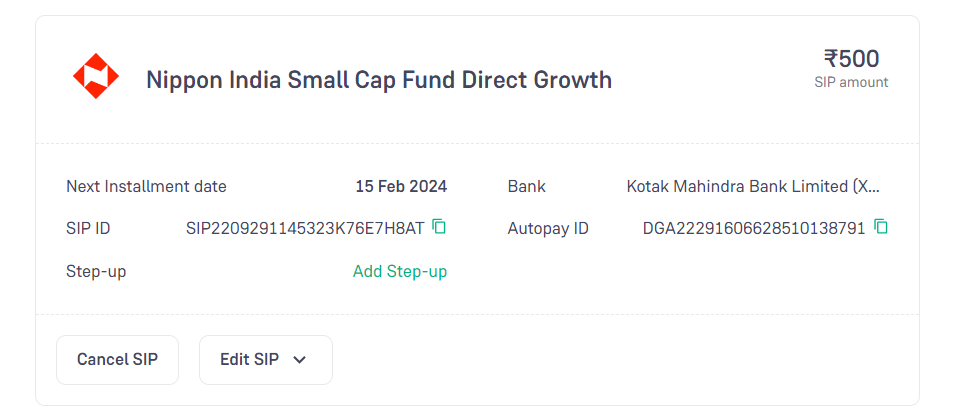
How to Increase SIP Amount in Groww | How to skip SIP in Groww
- Click on Profile in Groww app,
- Select SIP from the list,
- Now choose the mutual fund scheme if more than one.
- Click on the mutual fund SIP date.
- Click on Edit SIP.
- You can see here the edit amount & date.
- You can also see the Skip installment option.
Also read – Sukanya Samriddhi Yojana Vs Mutual Fund Which is Better 2024 – SSY vs Mutual Funds Hindi
